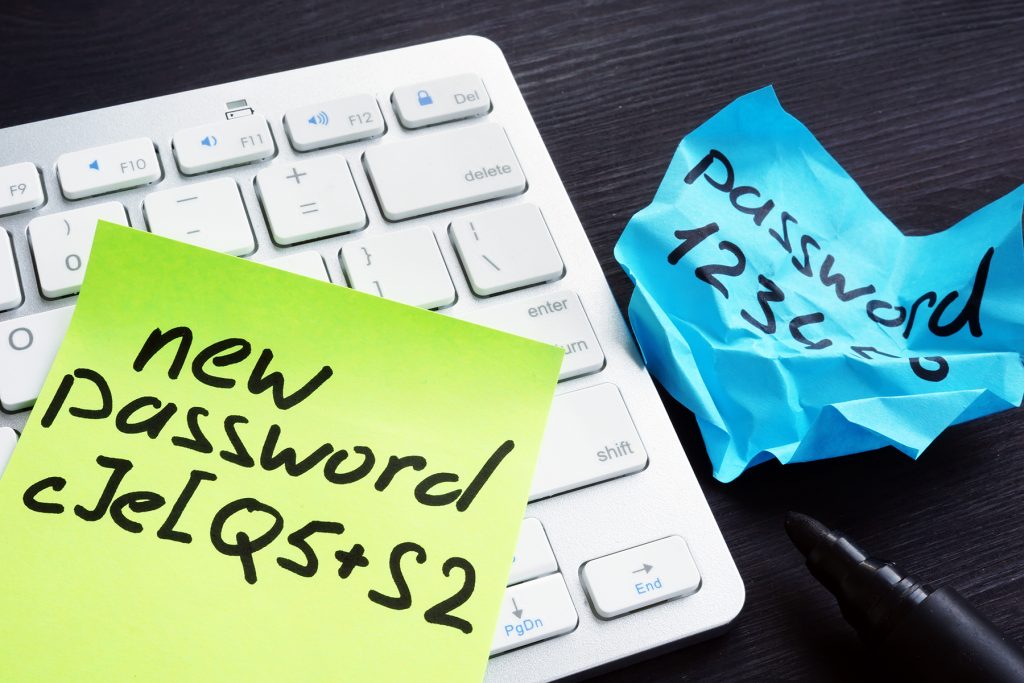The Importance of Immutable Storage for Data Security and Compliance

Ensuring the protection and integrity of data has never been more critical than it is today. Whether it’s safeguarding against cyberattacks, accidental deletions, or complying with legal regulations, organizations need reliable backup solutions. Immutable storage is one of the most effective ways to ensure data remains secure and unaltered, making it a crucial part of any modern data protection strategy.
What Are Immutable Backups?
Immutable backups are designed to be unchangeable for a specified period of time. Once the data is written, it cannot be altered or deleted until that predefined time expires. This feature protects data from both accidental changes and intentional malicious actions, such as ransomware attacks. In the event of a cyberattack, immutable backups ensure that you always have a clean, untampered version of your data available for recovery.
Veeam, a leader in backup solutions, emphasizes the importance of immutability, especially as ransomware attacks become more frequent. Immutable backups provide a critical line of defense, ensuring that even if primary systems are compromised, your backup data remains intact.
Why Are Immutable Backups Important?
Immutable backups offer more than just protection against ransomware. They also help organizations recover from accidental deletions or internal errors. A well-known incident involving a government agency illustrates this. After an accidental deletion of a large number of important files, the agency faced significant public backlash, and some employees lost their jobs. The issue was compounded by the fact that they had no immutable backups to recover from, causing permanent data loss.
Such incidents highlight the broader role that immutable storage plays in protecting against not only cyber threats but also operational mistakes. By ensuring that backups remain unchanged, organizations can recover critical data regardless of the cause of the data loss.
Compliance and Legal Considerations
For businesses and government entities alike, compliance with regulations is essential. Data protection laws, such as GDPR and HIPAA, often require organizations to retain specific records for extended periods. Immutable storage helps meet these regulatory requirements by ensuring that data cannot be tampered with or prematurely deleted.
Government agencies, in particular, benefit from immutable backups as they often handle permanent records that must be preserved for legal or historical purposes. Whether it’s legal documents, public records, or archived communications, immutable storage ensures that these records remain intact and can be retrieved when needed.
In the business world, industries like finance and healthcare are bound by strict compliance standards that mandate secure, unaltered data storage. By using immutable storage, businesses can demonstrate that they meet these standards, reducing the risk of legal penalties and safeguarding their reputation.
Best Practices: The 3-2-1-1-0 Strategy
When implementing immutable storage, following a proven backup strategy is key. We recommend the 3-2-1-1-0 rule as a best practice for data protection:
- 3 copies of your data
- On 2 different types of media
- 1 copy stored offsite
- 1 copy that is either offline, air-gapped, or immutable
- 0 errors, verified through regular recovery testing
By following this strategy, organizations can ensure that they have multiple layers of protection in place, including at least one immutable backup, reducing the risk of data loss and ensuring rapid recovery.
Implementing Immutable Backups with Veeam
Veeam makes it simple to adopt immutable storage across a range of environments, whether on-premises or in the cloud. For on-premises setups, Veeam’s Hardened Repository provides a secure, disk-based storage solution that ensures backups remain immutable. For organizations leveraging the cloud, Veeam integrates with services like AWS S3 and Microsoft Azure, enabling object-lock capabilities that keep your data secure in the cloud.
One of the advantages of Veeam’s approach is its flexibility. You can combine immutable and traditional backups in your data protection strategy. While immutable backups provide strong protection for critical data, traditional backups can still be useful for less sensitive workloads, such as dev/test environments.
At LTech Solutions, we are proud to be Veeam partners, offering industry-leading Veeam backup solutions to our clients. Our team helps businesses and government organizations implement secure, immutable storage strategies that ensure their data is always protected.
Benefits of Immutable Backups
Immutable storage offers several advantages beyond protecting against ransomware:
- Data Integrity and Security: Ensures data cannot be altered or deleted, protecting it from both cyber threats and internal mishaps.
- Compliance with Data Regulations: Helps organizations meet legal requirements, such as GDPR and HIPAA, by preserving data in an unchangeable state.
- Disaster Recovery: Provides a reliable recovery point for disasters, ensuring that backup data remains clean and usable.
- Faster Recovery Times: With no need to sift through potentially compromised backups, recovery is faster and more efficient.
- Protection of Historical Data: Enables long-term preservation of critical records for audits, legal discovery, and historical purposes.
- By implementing immutable backups, organizations enhance their overall data protection strategy, ensuring they are prepared for any potential disruptions.
Safeguarding Your Data with Immutable Storage
Immutable storage has become a pillar of modern data protection strategies. By incorporating immutability into your backup and recovery plan, you can safeguard against cyber threats, accidental deletions, and compliance failures. For government entities responsible for preserving permanent records, immutable storage is an essential tool. Likewise, businesses benefit from the peace of mind knowing their backups are secure, ensuring operational continuity in the face of disruptions.
At LTech Solutions, we specialize in providing Veeam’s cutting-edge backup solutions, helping our clients implement secure, resilient data protection strategies. Protect your data, meet regulatory requirements, and ensure business continuity with the power of immutable backups.